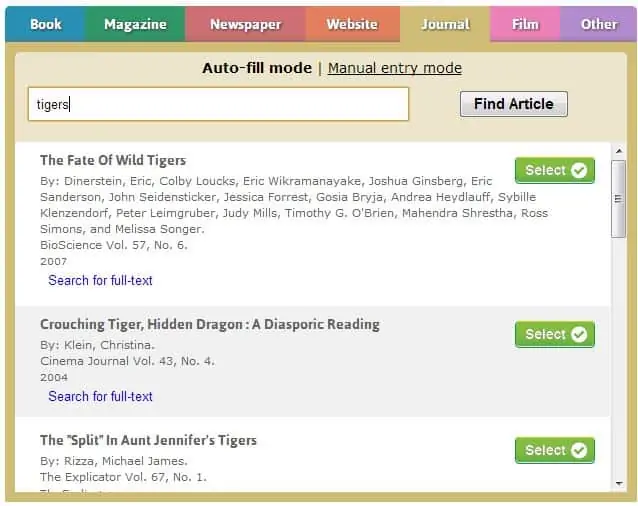We have a cool feature available for users that are looking to cite a journal. If you want to see the full-text of the source that you’re citing, all you have to do is click “Search for full-text”! You can fan the button under the source description.
*Note: If you attempt to get the full-text preview from your home IP address, you will be unable to see the the full text. You must have access to the library database that hosts the full-text version.